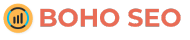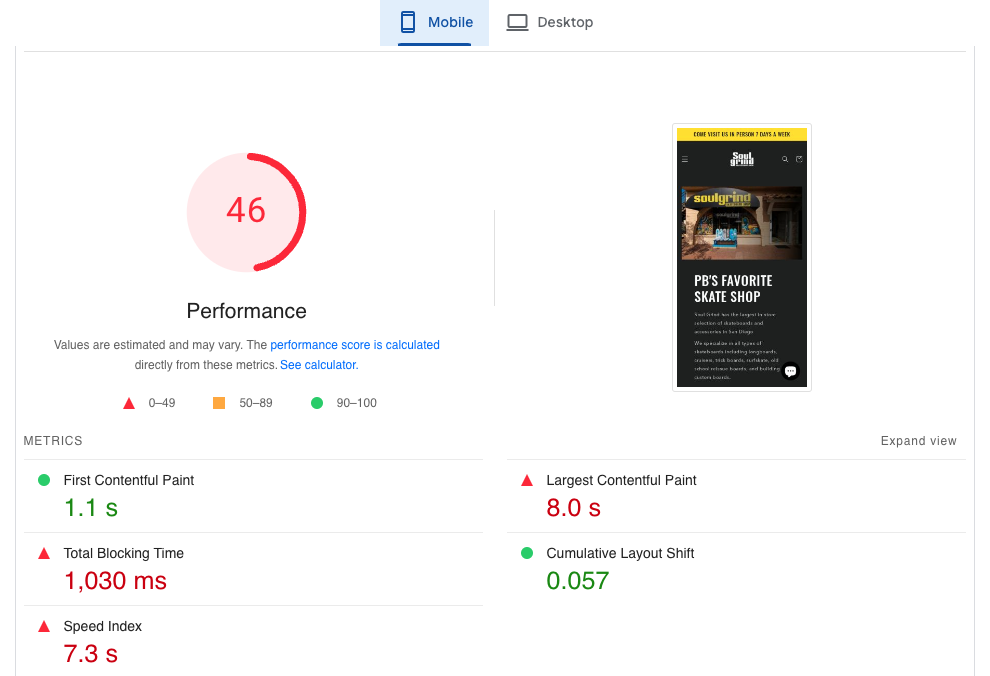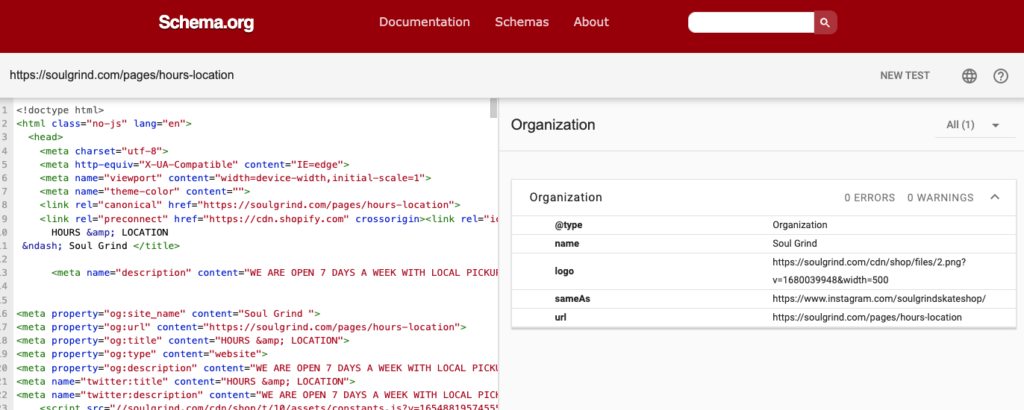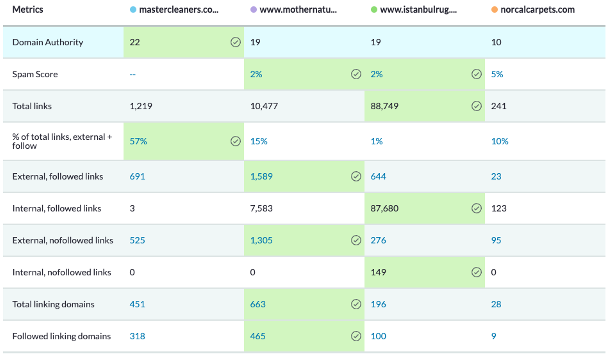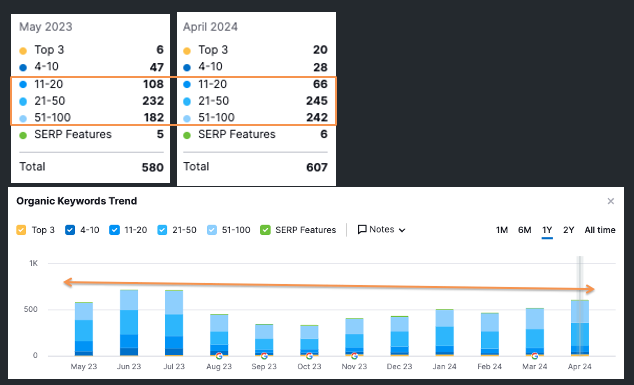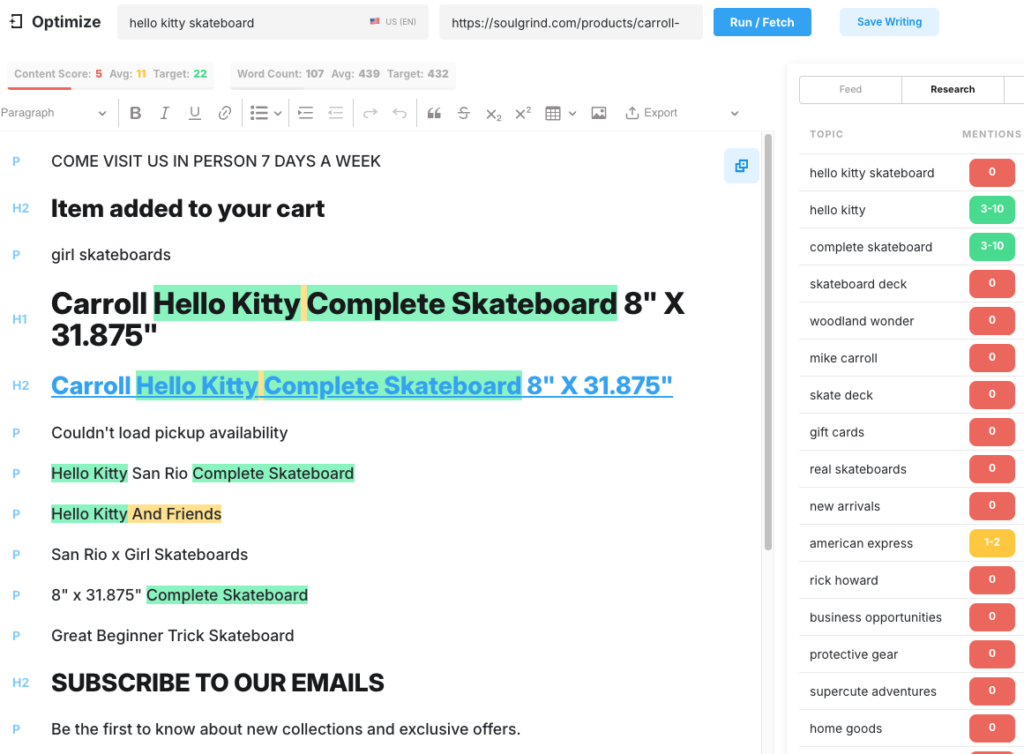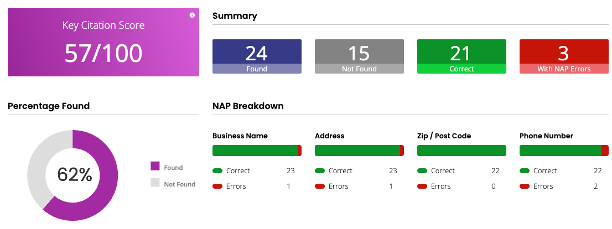What is an SEO audit?
Essentially an SEO audit is a site’s S.W.O.T analysis covering a website’s strengths, opportunities, weaknesses, and threats. In a high-level SEO audit, you’ll want to look at data touchpoints like keyword ranking trends, competitor ranking trends, technical issues, page load times, backlink analysis, UX design, local SEO, and schema markup opportunities.
Conducting an SEO website audit is akin to examining a car’s engine. It involves delving deep into the inner workings of your website, uncovering both valuable assets and possible issues. Just as looking under the hood of a car can unveil its performance secrets, an SEO website audit reveals crucial aspects that can steer your site toward success in the online landscape.
Why SEO audit is important?
SEO audits are important to conduct before kicking off any SEO campaign so you know what type of SEO strategy to develop. For client’s, they need to know where they are currently at so they know what direction they should be going in.
SEO Audit Checklist
- Technical SEO Audit
- How many critical errors are on the site?
- Are page load times failing Google’s recommended “Core Web Vital test?
- Is there schema markup on the site?
- Current Ranking Trends
- Is your client gaining keywords or losing keywords?
- What are the competitors ranking for?
- Where are the keyword gaps?
- Where is there low low-hanging fruit ranking opportunity?
- Content Marketing Analysis
- How is the content scoring compared to the competitors?
- Are their title tags and meta descriptions optimized?
- Backlink analysis
- What is the site’s Domain Authority (DA)?
- Is the backlink profile “toxic?”
- How does your client’s DA compare to the competitor’s?
- Local SEO
- How many local citations does your client have?
- Are there inconsistencies with name, address, and phone number (NAP)?
- Do they have bad Google My Business reviews?
- Do they have a Google My Business?
How to do an SEO audit?
In order to do a comprehensive SEO audit, you’ll need a couple of paid SEO audit tools including SEM Rush, Moz, Market Muse (or some type of content scoring tool), and access to a couple of free tools including Google’s Page Speed analysis tool, and the schema markup tool. You’ll want to look at all the areas listed in the SEO audit checklist above.
Technical Audit – SEO Tool – SEM Rush
To get started on your technical SEO audit you will need to create a project in SEM Rush. Once you’re set up your project you’ll want to start a Site Audit for the domain you are analyzing. Before you run your site audit you’ll want to see how many pages the domain you’re analyzing has in Google’s index. They might have 700 pages, or they might have 10k pages, so you’ll want to make sure to crawl as many pages as possible to get the most accurate picture of the website’s site health. To do this you’ll need to open an incognito window and use a search operator. Below the search bar, Google will show you how many pages are indexed. You should set up your crawl to meet this minimum.
Below is what it looks like:
Site: https://soulgrind.com/
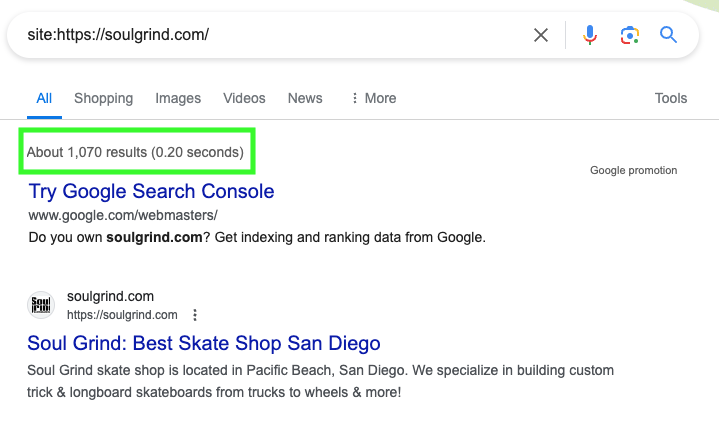 Once your crawl is complete you’ll want to report to your clients the overall site health score, the number of errors, warnings, and notices. This score will be an indicator of how much work needs to be done on the technical side of SEO.
Once your crawl is complete you’ll want to report to your clients the overall site health score, the number of errors, warnings, and notices. This score will be an indicator of how much work needs to be done on the technical side of SEO.
Page Load Times – Core Web Vital Test
The next touchpoint to look at is the page speed scores. Page load times are important because Google has come out and said that having a slow site speed score could negatively affect your overall rankings. Page load times are important for user experience, so having a poor user experience is bad for the customer and therefore not good to show in Google’s results.
Navigate to the free pagespeed insights tool and enter a couple of different URLs. I like to start with the homepage and looks at a couple top level pages as well. It’s good to look at both mobile and desktop scores and give insights on both.
Schema Markup – Structured Data Analysis
This test is more about finding opportunities versus finding threats or weaknesses. By adding structured data, your client could improve their overall search appearance in Google. Simply use this free tool and run a test to see if they are implementing schema or not. If you find some schema, ask yourself, can they use more? If so, make that recommendation.
Backlink Analysis
For this exercise, you’ll want to go to your SEM Rush project that you just set up and run a backlink analysis. Sem Rush will analyze your domain’s backlinks and determine how many of them are toxic and if that number is too high compared to how many links are good, the site may or may not come up as high risk. It’s always recommended to look even if there are many SEOs out there that say this isn’t important, I say if it’s not hurting a website and could help it, you should take a look. Given the history of Google’s penalizing websites with spammy link profiles and Google relying on quality backlinks to determine a valuable website, I say it’s still worth considering and taking care of. This could be considered a weakness and a threat.
Domain Authority and Rankability
Domain Authority (DA) is a metric founded by the company Moz. They used their own metric that’s similar to Google’s page authority metric. DA is calculated by a number of data points but the most significant is the amount of total linking root domains. What that means is, that it’s better to have a diversified backlink profile where you have five links from five different domains compared to having 10 links from the same domain. You’ll want to look up your domain authority and compare your link profile to at least three different domains. Once you get the results; you’ll be able to see how your website stacks up against the competitors and know whether your site can compete against their DAs. I like to call this, Rankability. This is important if your website is on the lower end or right in the middle of the websites you’re comparing them to. This could be considered an opportunity if your website has a higher DA than you expected, or this could be a threat if your DA is lower than expected. Either way, it’s good to know where you stand.
Content and Keyword Rankings
SEM Rush Organic Research
Here’s where the fun stuff is. I like to see how many keywords the site is ranking for and whether or not they are gaining in rankings over time or if they’ve been losing rankings, or just stayed about the same. With the organic research tool, I like to look at at least one year’s worth of data and take a screenshot of the keyword ranking positions from a year ago and the current month. You’re looking to compare the number of keywords the site was ranking for in the top ten and overall rankings. If they are losing rankings or staying stagnant, you’ll want to point out the keyword ranking opportunity in positions 11-20 for “easy wins” “low hanging fruit” or “striking distance” opportunities. Even though Google switched to a parallax scrolling feature for their search results, pages ranking in the top positions still get the most impressions and clicks.
MarketMuse and Content Scoring
MarketMuse is one of the best on-page optimization tools out there. I’ve compared others and this tool is still by far, in my opinion, the best. This tool scrapes your client’s webpage’s content and scores that content against your target keyword and the top 20 web pages in Google’s search results. It then groups keywords based on topic relevancy and shows you how your content compares to the top-ranking pages. MarketMuse shows you what keywords to add to your content to make your webpage more relevant to a user’s query. This is a critical step in ongoing SEO whether it’s optimizing existing content or optimizing blog posts and new pages before you publish them to the web. You better believe every page I published has been tested in MarketMuse. I like to take a keyword that a website is ranking for close to the top ten and score that content to see if there is room for improvement. If the content score is below the average score to beat, there is an opportunity to further optimize that page for better results.
SEO Content Marketing Opportunities & Keyword Gaps
In the SEM Rush organic research section there is a tool called Keyword Gap. This tool allows you to enter up to four competitors and compare their domain’s keyword rankings against your domain. This is a great way to find areas of opportunities for new content creation. This allows you to take a look at the competitor’s keyword strategy and gives you a jumping-off point for potential content creation and strategy.
Local SEO Audit
Not every business will qualify for a local SEO audit. If the website you’re auditing has a brick and mortar storefront with a physical address that people can visit, you’ll want to make sure their local SEO is up to date. I recommend the tool BrightLocal to run a local citation audit. You can also run a NAP (name, address, phone) consistency check as well. Sometimes businesses move and don’t update their address in all the local directories they were in and this confuses with Google and customers. You’ll want to look at the number of citations they have, NAP inconsistencies, and if they have any glaring negative reviews. As awkward as it is, you’ll want to bring that up because that will affect their businesses and rankings.
Conclusion:
Conducting an SEO audit is essential for any website owner looking to enhance their online presence. Similar to a car engine inspection, an SEO audit delves into various facets of a website to uncover strengths, weaknesses, opportunities, and threats. By utilizing tools like SEM Rush, Moz, and Market Muse, along with free tools like Google’s Page Speed analysis tool, site owners can gain valuable insights.
The audit covers technical aspects such as page load times, backlink analysis, content evaluation, and local SEO considerations. It involves examining critical errors, page speed performance, schema markup implementation, keyword trends, backlink profiles, Domain Authority comparison, and content optimization. Utilizing tools like Market Muse for content scoring and SEM Rush for organic research, site owners can identify keyword gaps, optimize content, and leverage content marketing opportunities.
Furthermore, assessing local SEO through tools like BrightLocal can help businesses with physical locations ensure NAP consistency, address local citations and manage online reviews effectively. Overall, an SEO audit serves as a foundation for developing a tailored SEO strategy that aligns with the website’s goals and enhances its visibility in search engine results.